Widget goal thresholds
❗ Important: The documentation in this topic refers to a feature or product that is currently in Early Availability status. Features in Early Availability status are only available in production to a limited number of customers based on fit with specific use cases. For more information about Early Availability status, see Product lifecycle phases. If you would like to use the product capabilities described here during the Early Availability phase, contact your AppDirect technical representative.
A number of our visualizations allow you to add visual goal lines or target areas that will immediately notify users when an important threshold has been reached. To set your goals for the visualizations listed below, start by entering the “Edit Widget Settings” menu and navigating to the Widget Settings tab.
Horizontal / Vertical Bar
Specify the minimum and maximum values of your bar so you have real-time information on progress towards goal. You can also use these values to ensure that a data point stays within certain bounds.
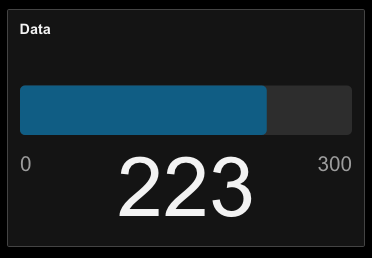
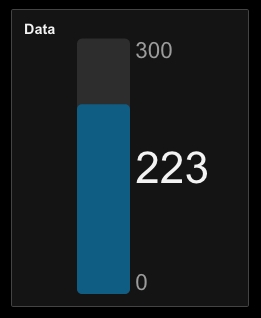
Dial
In addition to using the Widget Settings menu to specify a minimum and a maximum value, the dial widget allows you to segment your visualization with multiple colors so you understand how your KPI is performing against multiple areas of interest.
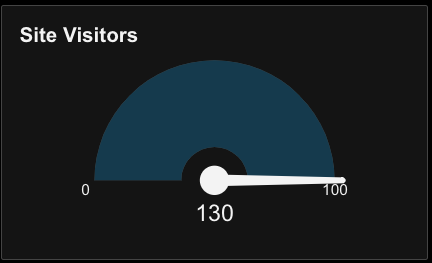

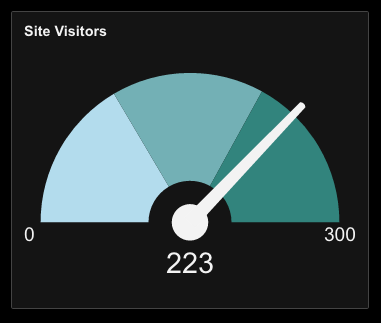
Stoplight
You can use our stoplight widget in a similar fashion to the dial widget. By specifying a middle and high value, you can track how well (or how poorly) a data point is tracking towards goal using a red / orange / green light system.
📝 Note: Stoplight widgets do not actually present your data in numerical format. It will only be represented visually in relationship to the “Middle” and “High” values you specify.
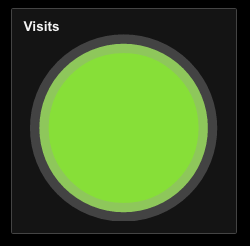
Sparklines / Line graphs
Both of these visualization types allow you to specify a goal value that is represented by a solid horizontal line across your graph. From the widget settings tab, simply specify your goal value and click save to capture it on your visualization.
Please note that your goal line will not appear if you have manually set the bounds of your y-axis above or below the value of the goal line.
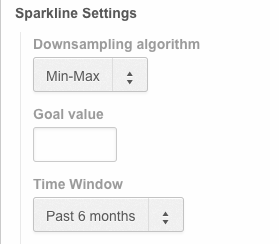
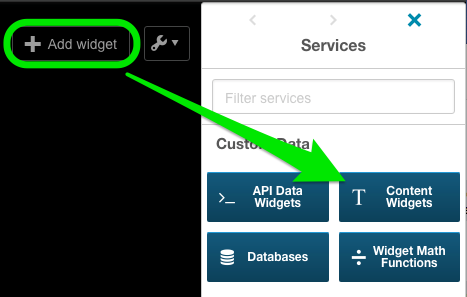
Was this page helpful?
Tell us more…
Help us improve our content. Responses are anonymous.
Thanks
We appreciate your feedback!